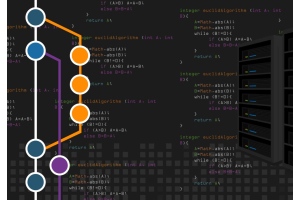Magento 2 and inventory management: Practical advice

Inventory management is one of the key aspects of successfully running an online store. Magento 2, as an advanced e-commerce platform, offers a wide range of tools that enable effective inventory management. As Magento 2 specialists, we would like to share practical tips that will help you optimize inventory management in your store.
1. Basic configuration of inventory management
Magento 2 allows for precise configuration of inventory management at the global level and for individual products.
- Make sure inventory management is enabled in your admin panel. Go to Stores > Configuration > Catalog > Inventory and select the appropriate options.
- Specify minimum and maximum inventory levels for each product to prevent out-of-stock or over-stock situations.
2. Inventory management
Effective inventory management is crucial to maintaining operational liquidity and customer satisfaction.
- Magento 2 allows you to automatically track inventory levels in real time. Make sure this feature is activated to always have up-to-date product availability information.
- Set up automatic notifications that inform you about low stock levels. This will allow you to quickly replenish your supplies and avoid shortages.
3. Order management in Magento 2
Effective order management is a key element of inventory management.
- Magento 2 allows you to automatically reserve inventory when a customer places an order. Thanks to this, you avoid a situation in which products are sold beyond the available stock.
- If you operate in multiple locations, Magento 2 allows you to manage inventory across multiple warehouses. This enables better control over the distribution of goods and optimization of logistics costs.
4. Integration with ERP systems
Magento 2 integration with ERP (Enterprise Resource Planning) systems can significantly improve inventory management.
- Through integration with ERP, data on inventory, orders, and deliveries are automatically synchronized. This allows for real-time tracking of stock levels and quick responses to changing needs.
- Integration with ERP enables the automation of many processes, such as generating orders to suppliers or updating inventory levels, which minimizes the risk of errors and saves time.
5. Analysis and reporting
Regular data analysis and generating reports are the key to optimizing inventory management.
- Magento 2 offers a variety of warehouse reports that provide detailed information on inventory levels, most frequently sold products and order processing times.
- Analyze sales data to identify trends and predict demand for specific products. Thanks to this, you can better plan your purchases and manage your inventory.
6. Use of advanced modules and extensions
Magento 2 has a wide selection of modules and extensions that can significantly improve inventory management.
- There are many advanced extensions such as MSI (Multi-Source Inventory) that allow for more flexible inventory management across locations.
- Using integrations with supplier platforms can speed up the process of ordering goods and facilitate inventory management.
Effective inventory management in Magento 2 requires appropriate system configuration, regular monitoring of inventory levels, integration with ERP systems and the use of advanced analytical tools. As Magento 2 specialists, we recommend implementing the above practices to optimize inventory management and ensure the operational smoothness of your online store. This will not only improve the efficiency of your processes, but also increase customer satisfaction and company profits.