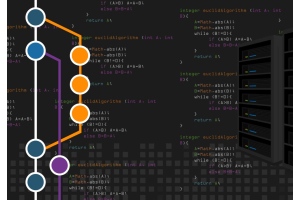What is Alpine.js: A Lightweight but Powerful JavaScript Library
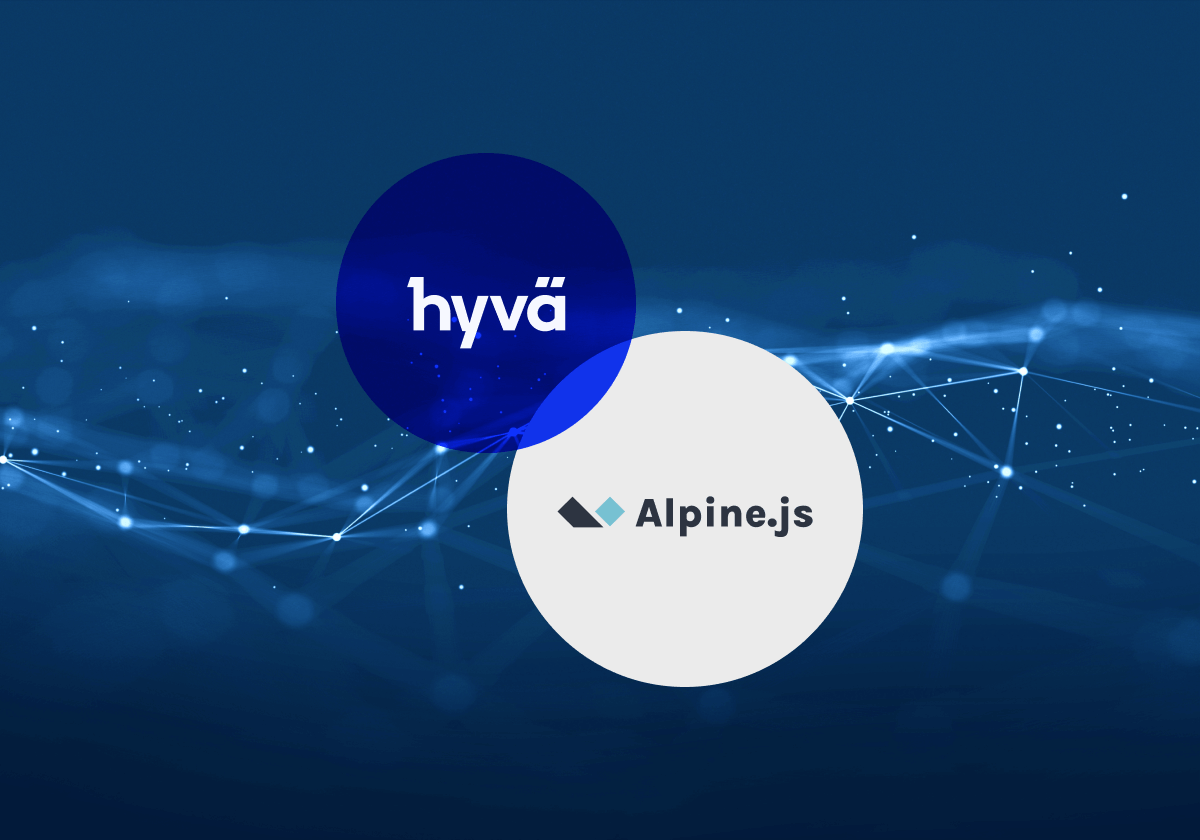
As technology in the field of internet development continues to advance, an increasing number of programmers are seeking tools that will enable them to create more efficient interactive and dynamic user interfaces. One of the tools that has gained popularity in recent years is Alpine.js.
Alpine.js is a lightweight but powerful JavaScript library that allows for the creation of advanced interactive features on websites. In this article, we will take a closer look at what Alpine.js is and why it is such a valuable tool for web developers.
At first glance, Alpine.js appears to be an unassuming JavaScript library, with just a few kilobytes of code. This is a small amount of code compared to some other popular libraries like React or Angular. However, Alpine.js packs a punch when it comes to enabling developers to manipulate the Document Object Model (DOM) without the need for more complex frameworks. This allows programmers to create interactive elements on websites without unnecessarily complicating their code.
The Key Advantages of Alpine.js?
- Simplicity and Clarity
Alpine.js is known for being incredibly simple and intuitive to use. Developers don't have to learn a new language or spend time configuring their projects. Adding a few attributes to existing HTML code is all that's needed, and Alpine.js takes care of the rest. This approach makes it an excellent choice for both beginners and experienced programmers.
- Lightweight and Speed
The framework takes up minimal space and doesn't require external dependencies. It integrates seamlessly with other frameworks and libraries. Configuration doesn't involve a compilation step, significantly speeding up and simplifying the work.
- Declarative Approach
Alpine.js introduces a declarative syntax, meaning that developers define what should happen rather than how it should be achieved. For example, if you want an element on a page to become visible after clicking a button, you can achieve this using the x-data and x-show attributes, without the need for additional JavaScript.
- Modularity
Alpine.js is highly modular, allowing you to use only the functions you need. There's no need to load the entire framework if you're only using a few functions. This enables you to optimize the size of your application and reduce page loading times.
- Extensibility
Despite being lightweight and straightforward, Alpine.js gives developers the capability to create advanced interactions. You can create your own directives and components, allowing you to tailor the library to the specific requirements of your project.
What capabilities does Alpine.js offer?
Poniżej przedstawiamy atrybuty, które warto znać:
- x-data - defines an HTML fragment as an Alpine component and provides reactive data that can be referenced by this component.
- x-bind - allows you to set the HTML attributes of elements based on the result of JavaScript expressions. You can use the shortened syntax ':'
- x-on - listens for browser events on the element. You can use the shortened '@' syntax
- x-text - sets the text content of an element to the result of a given expression.
- x-html - sets the HTML content of an element to the result of a given expression.
- x-model - allows you to associate the value of an input element with Alpine data.
- x-show - provides an expressive way to show and hide DOM elements. This is one of the most useful and powerful directives in Alpine.
- x-transition - using these directives you can create smooth transitions between showing and hiding an element.
- x-for - allows you to create DOM elements by iterating through a list.
- x-if - is used to toggle elements on a page, similar to x-show, but it completely adds and removes the element it is applied to, rather than just changing its CSS display property to "none".
- x-init - runs the code when the element is initialized by Alpine
- x-effect - executes the script whenever one of its dependencies changes
- x-ref - is a useful tool that allows easy and direct access to DOM elements
- x-cloak - hides the HTML block until Alpine finishes initializing the content
- x-ignore - prevents Alpine from initializing the HTML block
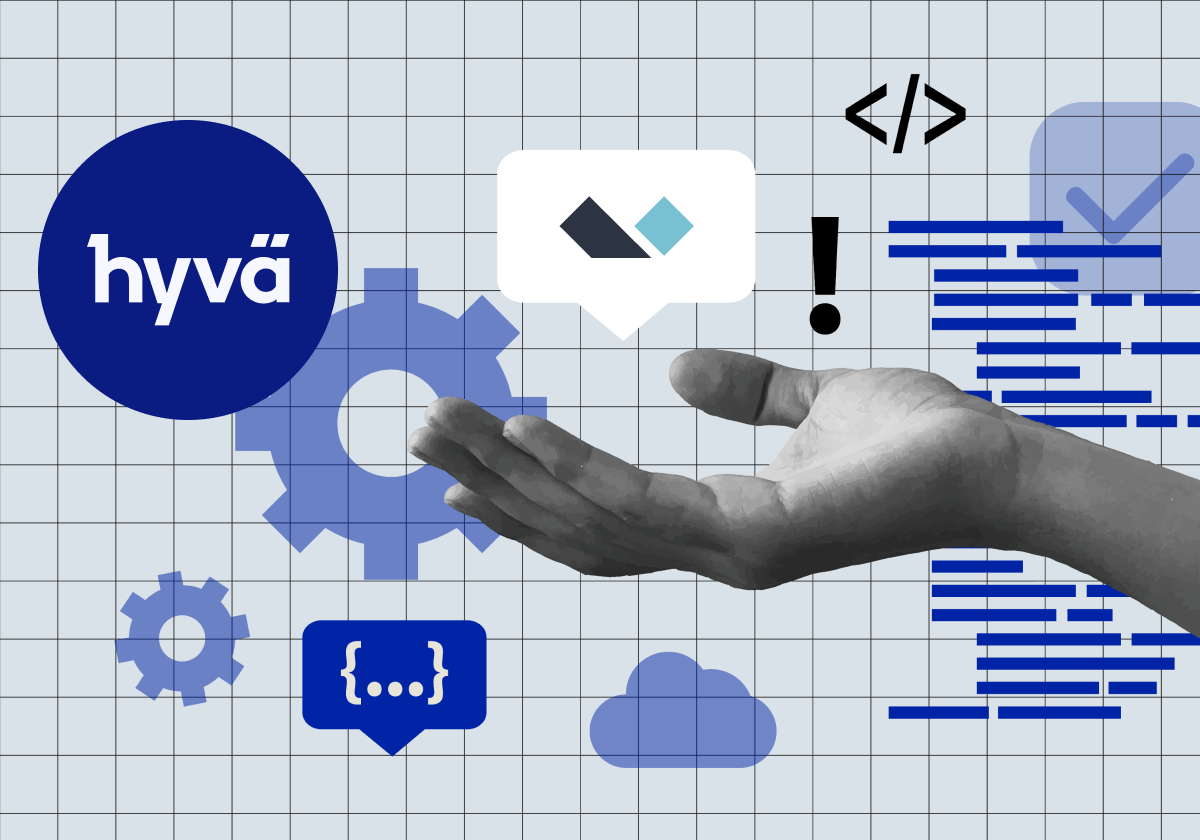
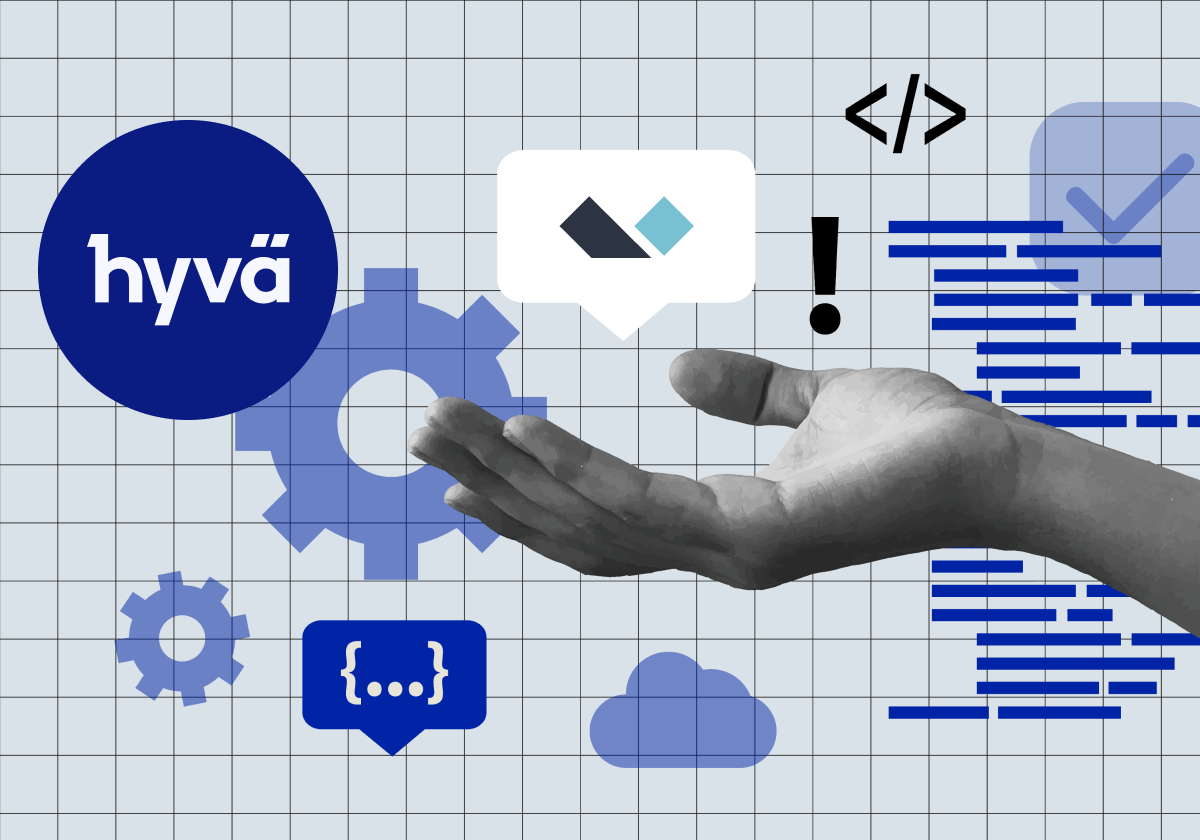
Alpine.js in practice.
Below we present the first example of using the Alpine.js framework.
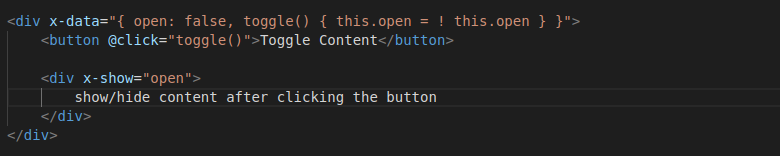
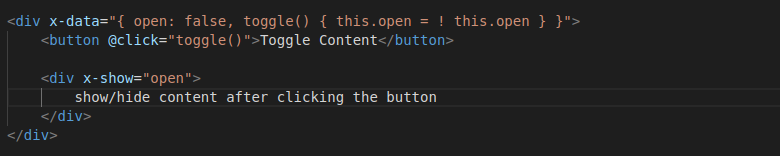
The open variable has been declared in the main div. By clicking the button, the function responsible for changing the value of this variable (true to false or vice versa) is launched. Based on it, the display of the div containing the x-show attribute will be managed. Using the declared variable and the function inserted directly into the HTML tags, we can easily and quickly manage the display of a given div.
Another example of using the framework is shown in the code below:
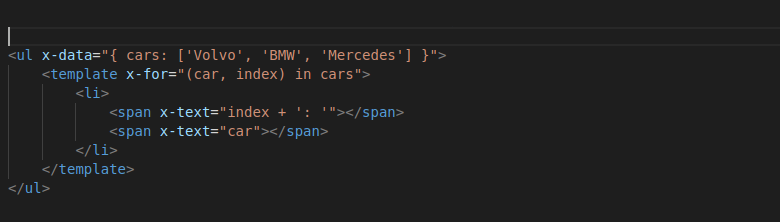
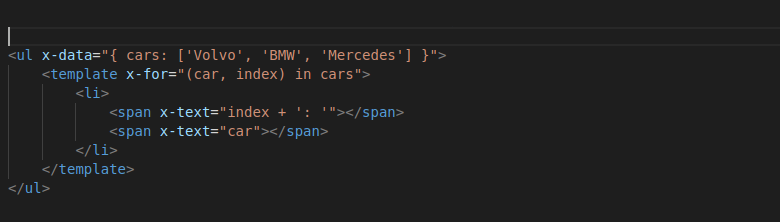
Using the x-for directive, you can easily iterate over the elements of the array declared in x-data. We also have access to index numbers of individual elements. Please note that x-for must be declared in the <template> element.
The next example shows the use of x-transition to animate a given element.
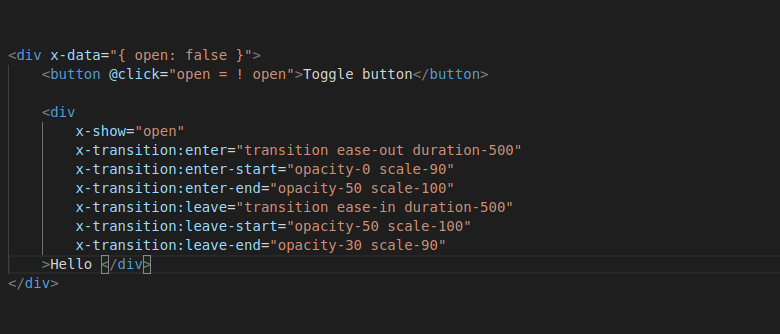
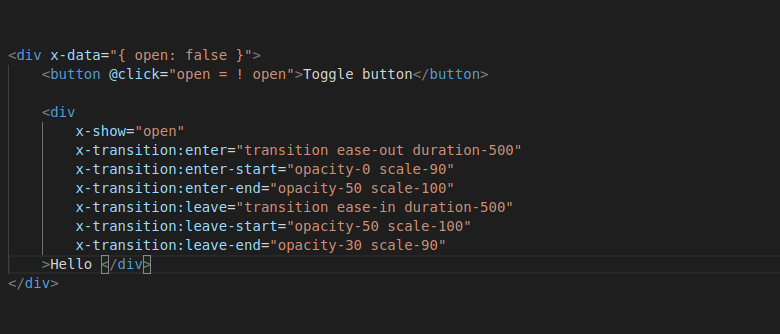
As you can see, using x-translate you can set various types of transitions, fades and scaling. And it's all declared in one place.
The last example of practical use of Alpine.js is the show more, show less button. Often used when there is no need to present the entire container. In this case, we implement a mechanism to hide part of the content.
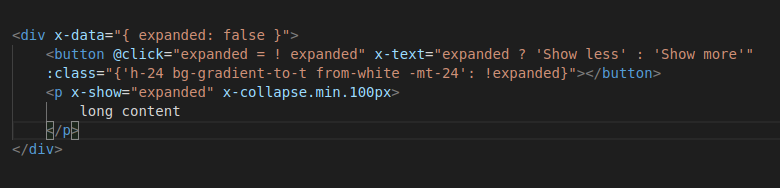
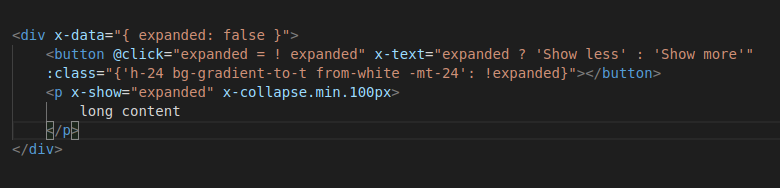
Based on the declared variable in x-data, the text on the button is dynamically changed depending on whether the container is collapsed or expanded. Additionally, based on this variable, we dynamically manage the classes that will be assigned to this element. In the x-collapse declaration using .min, you can set the minimum height for the "collapsed" state.
Conclusion
Alpine.js is a lightweight JavaScript library that stands out for its simplicity and efficiency. It allows for the creation of interactive elements on websites using declarative attributes in HTML tags. With its easy and intuitive syntax, straightforward configuration that does not require compilation, and modularity, Alpine.js is an excellent tool for both beginners and experienced developers. If you are looking for a tool that will help you create an interactive user interface without unnecessary code complexity, Alpine.js may be the ideal choice.