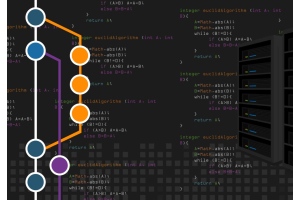Managing Products in Magento 2: A Comprehensive Guide
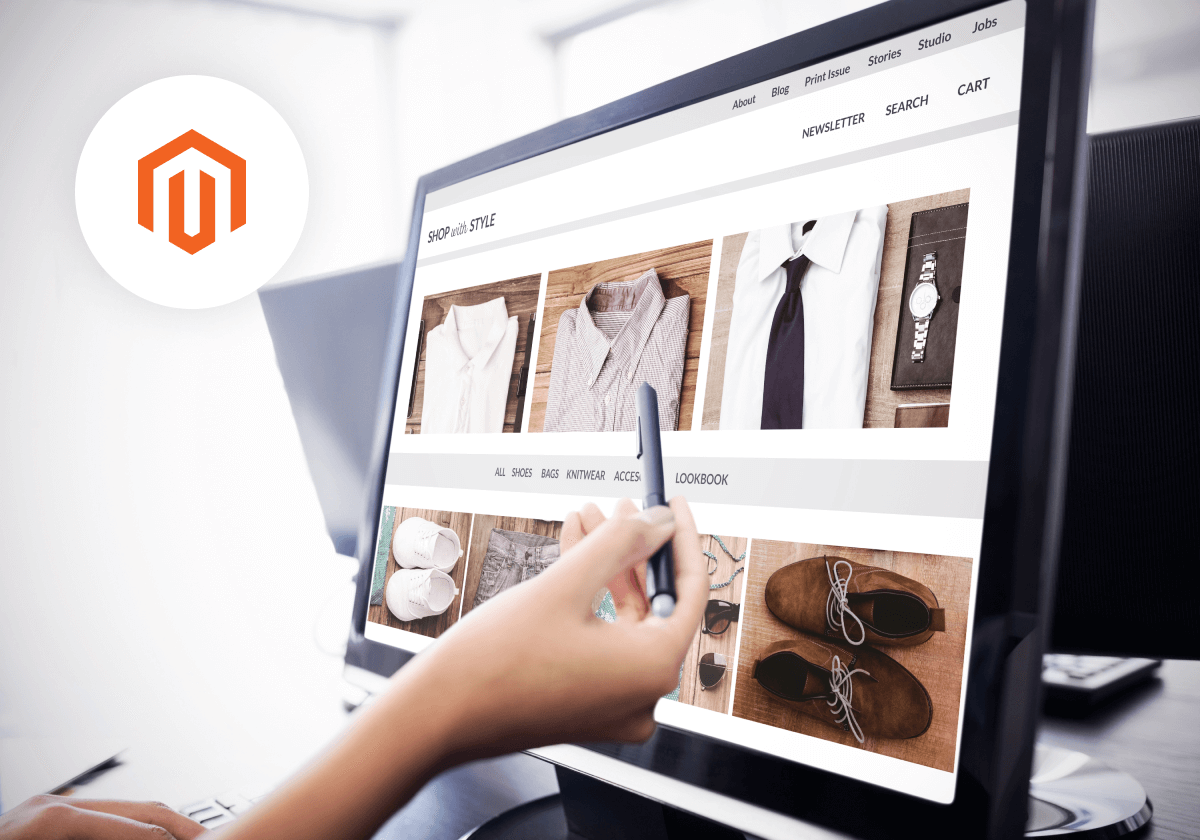
Managing products in Magento 2 is a crucial aspect of running a successful online store. Magento 2 offers several efficient methods for managing products, ensuring that your products are presented accurately and effectively to your customers. In this article, we will explore the three main ways to manage products in Magento 2: single product editing, bulk attribute editing, and CSV file imports.
Single Product Editing
One of the most user-friendly ways to manage products in Magento 2 is through single product editing. Here's how to do it:
- Navigate to the Magento Admin Panel.
- Go to the "Catalog" section and select "Products."
- Find the product you want to edit and click on it to open the editing interface.
- In the single product editing interface, you will find a user-friendly view that allows you to set attribute values for the selected product. For configurable products, you can also create new simple product variations.
This method is ideal for making individual adjustments to your products and is especially useful for fine-tuning product details.
Bulk Attribute Editing
Efficiently managing a large catalog of products requires the ability to make changes in bulk. Magento 2 provides a convenient way to do this through bulk attribute editing. Here's how you can use this feature:
- In the Magento Admin Panel, go to the "Catalog" section and select "Products."
- Use the checkboxes next to the product IDs to select the products you want to edit.
-
Expand the "Actions" dropdown menu, where you'll find several options:
- Delete: this allows you to remove selected products from your catalog.
- Change Status: you can enable or disable products in bulk.
- Update Attributes: this option enables you to update attribute values across multiple products simultaneously.
- Assign Inventory Source: assign products to specific inventory sources.
- Unassign Inventory Source: remove the association of products from an inventory source.
- Transfer Inventory To Source: move inventory assignments between different sources.
Bulk attribute editing is a powerful tool for making changes to a large number of products efficiently. It saves time and ensures consistency in your product catalog.
Importing Products via CSV
Importing products using CSV (Comma-Separated Values) files is another robust feature in Magento 2 for managing your product catalog. Here's how to do it:
- In the Magento Admin Panel, go to the "System" section and select "Data Transfer" > "Import."
- Choose the entity type "Products" and upload your CSV file.
- Follow the import wizard, mapping your CSV columns to Magento product attributes.
CSV imports are particularly useful when you have a large number of products to manage or when you need to make extensive changes to your product catalog. They ensure accuracy and save you time compared to manual data entry. It's important to maintain the correct UTF-8 encoding. You can also download a sample CSV file. In such a file, the product identifier is the SKU, and the first row (header) contains attribute codes that need to be modified. One product corresponds to one row in the file.
Conclusion
In conclusion, effective product management is crucial for the success of your online store. Magento 2 provides versatile tools for product management, including single product editing, bulk attribute editing, and CSV imports. By leveraging these features, you can maintain an organized and up-to-date product catalog, ultimately enhancing the shopping experience for your customers.