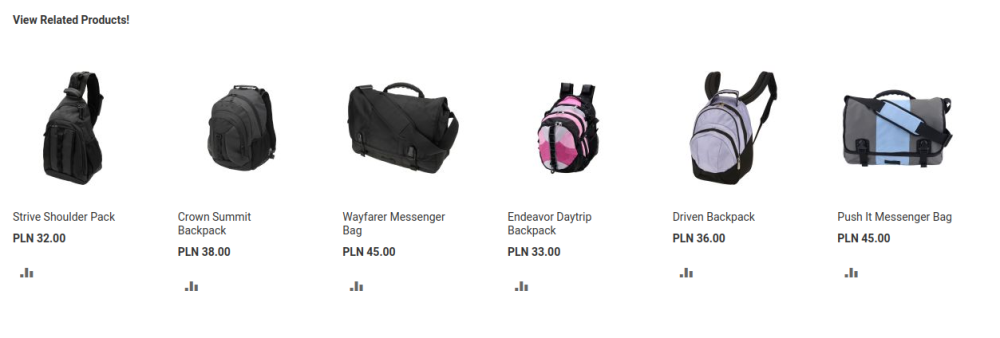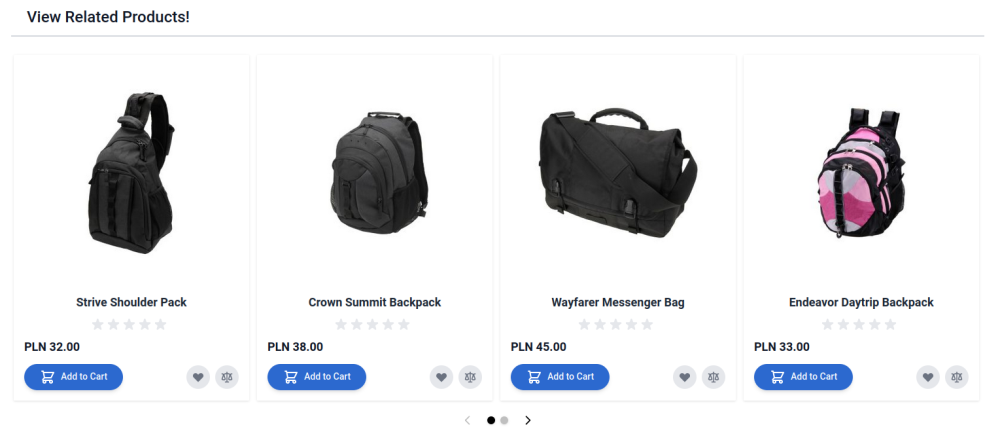AI Visual Recommender
1. Related Product Widget
Information
The Related Product Widget displays recommendations in the lower right corner of the screen on the product card.
Recommendations are selected by searching for an image similar to the image of the product currently being
viewed. In order for the module to function properly, vectors for the product database must be generated.
Configuration
To configure the module, we can go through the 9bits tab or the standard store configuration - AI Visual
Recommender in the 9BITS tab.
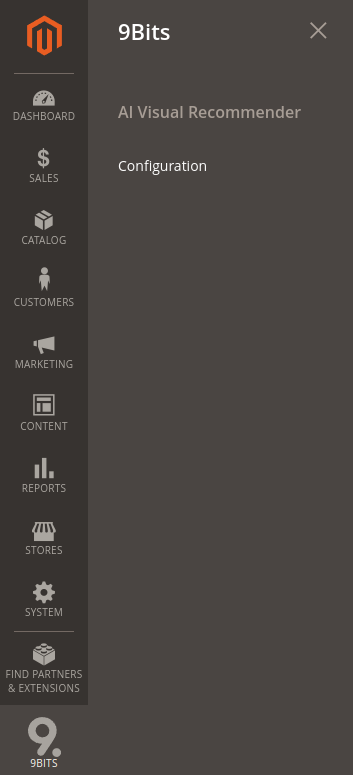
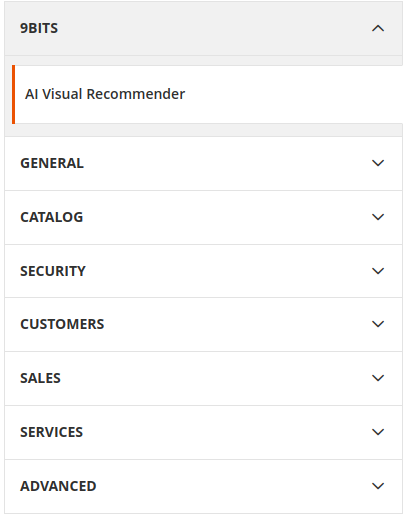
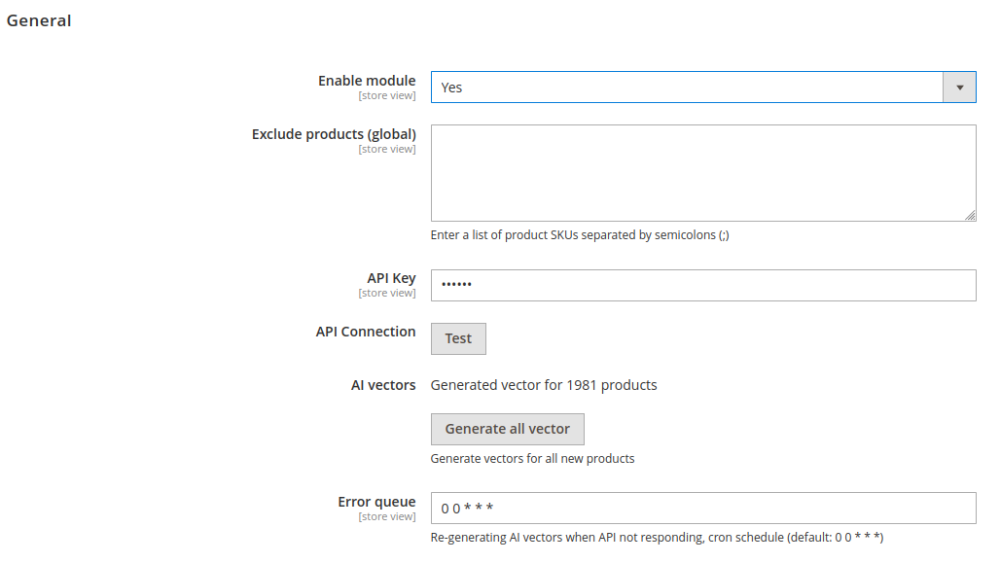
General
- API Key - field for entering the API key
- Exclude product (global) - list of SKU products to exclude from display in recommendations, works globally for both modules
- Error queue - configuration of cron that restarts queues updating vectors (e.g. when API does not respond)
- API Connection - button to test API connection
- AI vectors - generate all vector - a button that allows you to start a vector generation queue for all products in the store, the number of products that already have a generated vector is displayed above the button
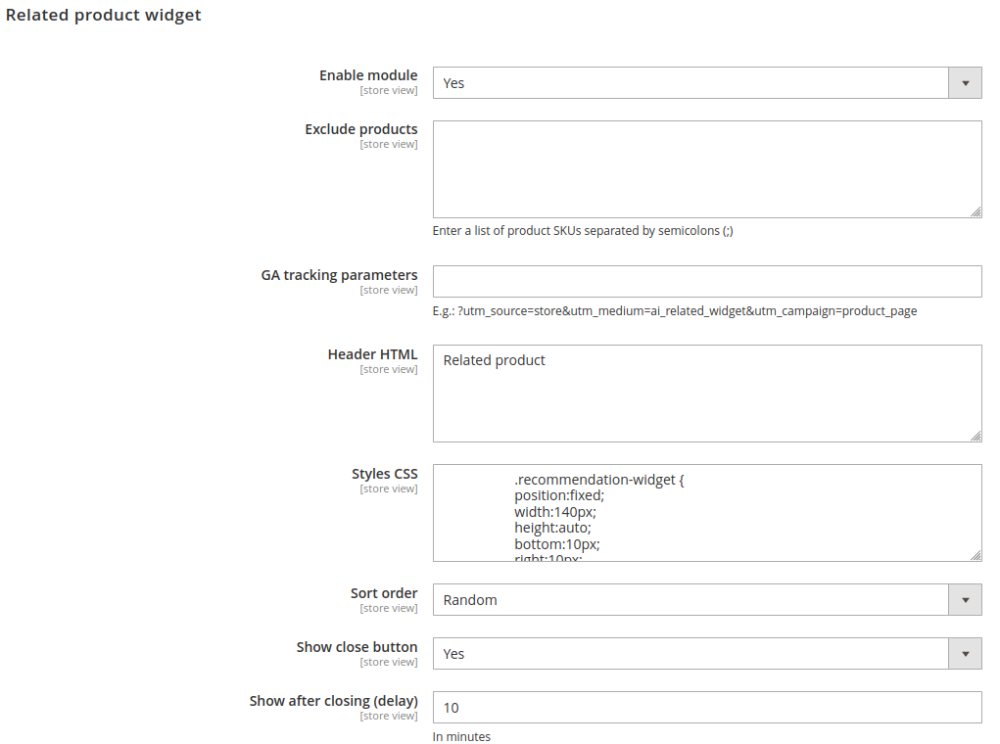
Related Product Widget
- Enable module - setting the module activation
- Exclude products - list of SKU products to be excluded from display in the module's recommendations
- GA tracking parameters - allows you to add a GA parameter to the URL of the recommended product
- Sort order - default sorting of products into the widget
- Header HTML - title/header in text or html
- Styles CSS - the widget's CSS styles (defined by default) allow you to change the styling
- Show close button - setting the ability for the user to close the widget, 'Yes' the user can close the widget with a recommendation, 'No' the widget will be visible on the product card all the time
This attribute is only displayed when Show close button is set to
Yes:
Show after closing (delay) - How long the widget should not appear after the user closes it
Vectors generation
The module generates vectors in three cases:
- Saving a new product image with the 'Visual Search' role or adding this role to an existing image
- The 'Generate all vector' button in the module configuration starts the vector update queue for all products that do not have a saved vector
- Use console command bin/magento vector:update starting a vector update queue for all products

Product configuration
The module allows you to change the global configuration for individual products. On the product edit page, you
can disable the display of the widget on the product card or change the sorting of data for displaying
recommendations. The 'Exclude related product from Visual Search' option allows you to exclude the given product
SKUs from the recommendations in the given product view.
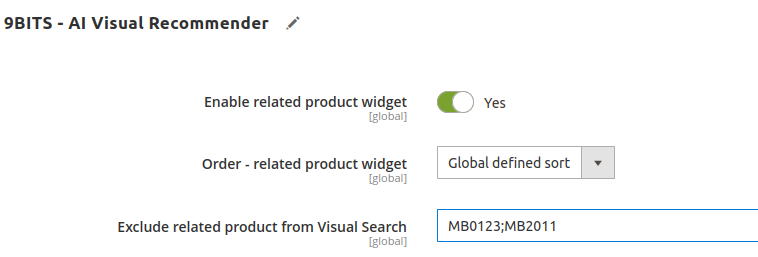
View on product page
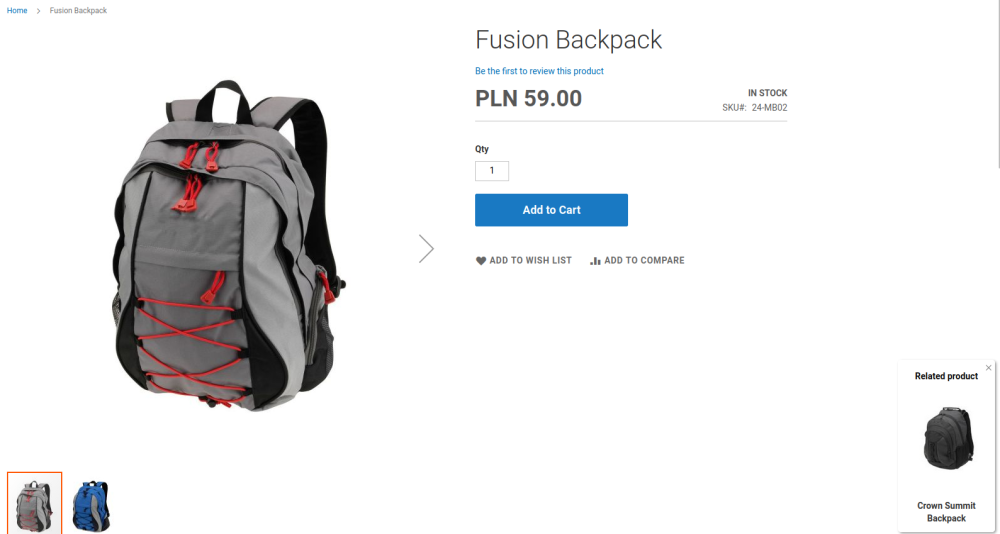
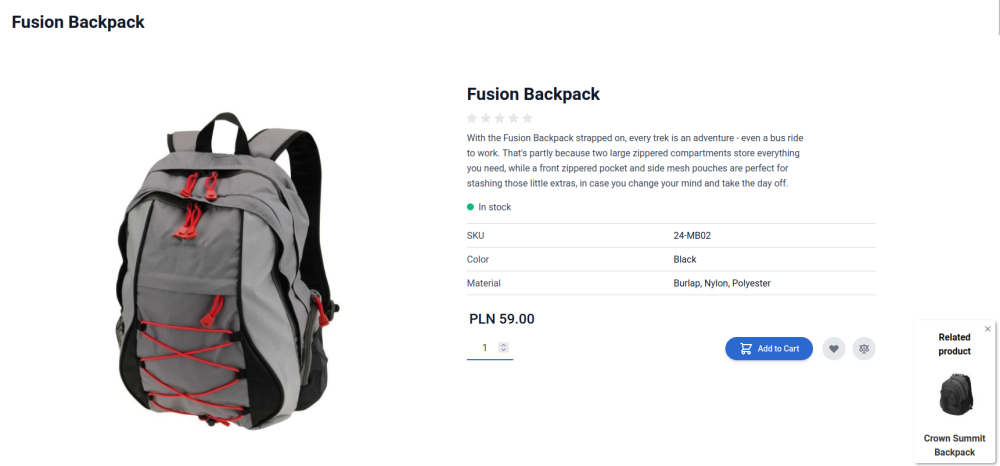
2. Related Product Slider
Information
The Related Product Slider module displays a slider with similar products on the product card. Recommendations
are selected by searching for an image similar to the image of the product currently being viewed. In order for
the module to function properly, vectors for the product database must be generated.
Configuration
To configure the module, we can go through the 9bits tab or the standard store configuration - AI Visual
Recommender in the 9BITS tab.
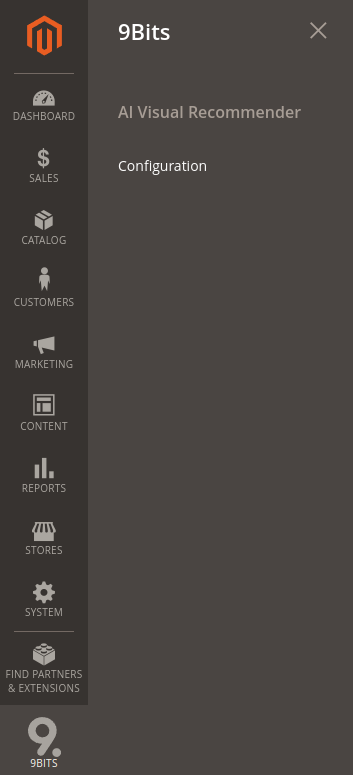
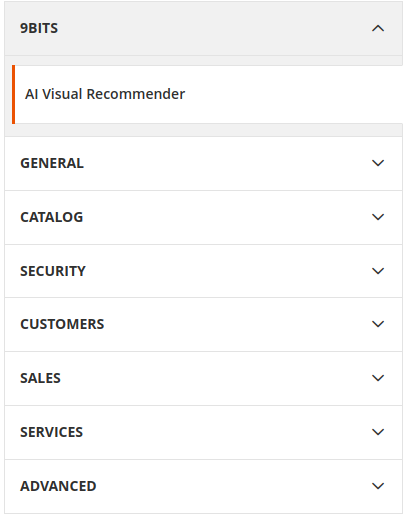
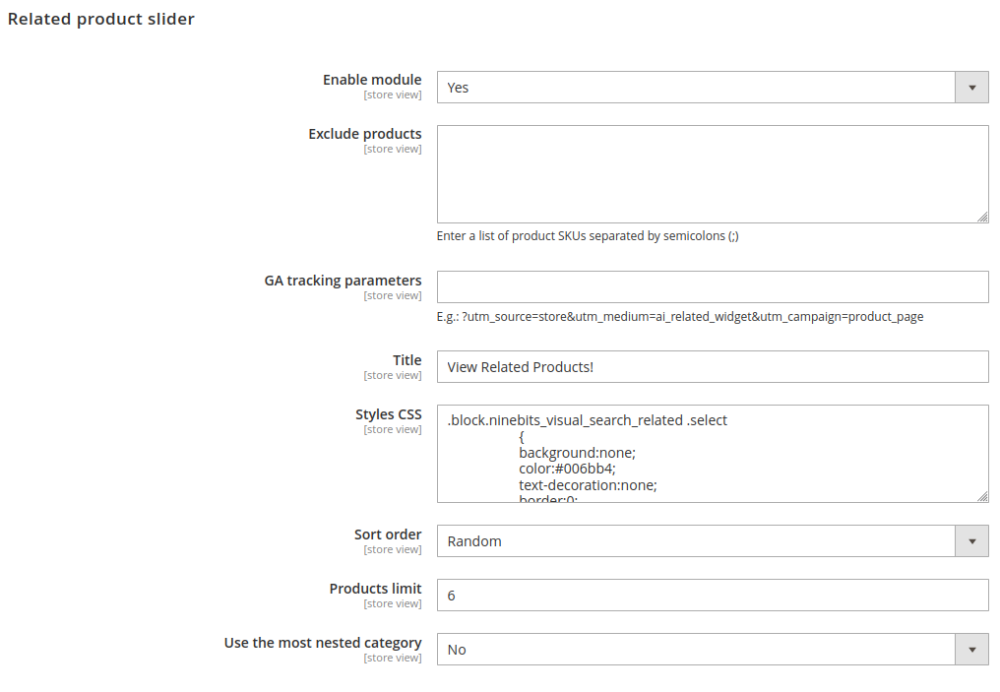
Related Product Slider
- Enable module - setting the module activation
- Exclude products - list of SKU products to be excluded from display in the module's recommendations
- GA tracking parameters - Allows you to add a GA parameter to the URL of the recommended product
- Sort order - default product sorting for the slider
- Title - title slider
- Styles CSS - the widget's CSS styles (defined by default) allow you to change the styling
- Products limit - limit of products to be displayed in the slider
- Use the most nested category - use slider suggestions based on the most nested product category
Vectors generation
The module generates vectors in three cases:
- Saving a new product image with the 'Visual Search' role or adding this role to an existing image
- The 'Generate all vector' button in the module configuration starts the vector update queue for all products that do not have a saved vector
- Use console command bin/magento vector:update starting a vector update queue for all products

Product configuration
The module allows you to change the global configuration for individual products. On the product edit page, you
can disable the display of the slider on the product card or change the sorting of data for displaying
recommendations. The 'Exclude related product from Visual Search' option allows you to exclude the given product
SKUs from the recommendations in the given product view. The 'Suggest from category' setting allows you to
define from which categories data will be taken into the slider.
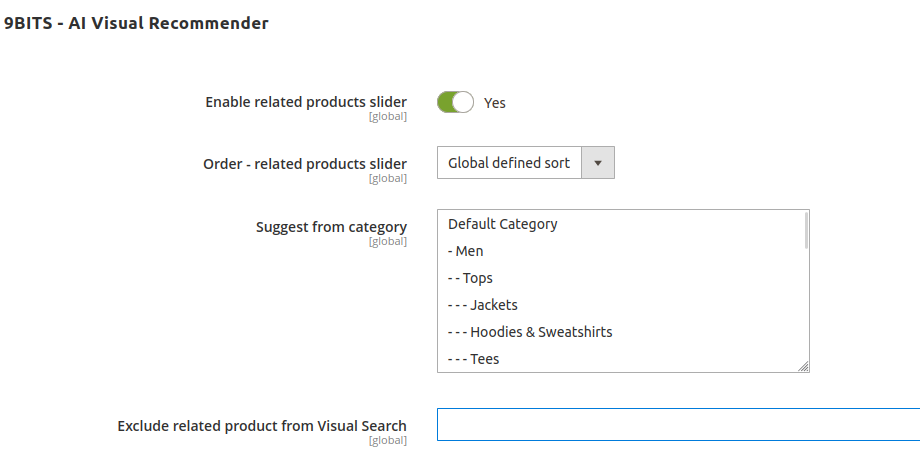
View on product page